Установка и пример использования Apache Ignite
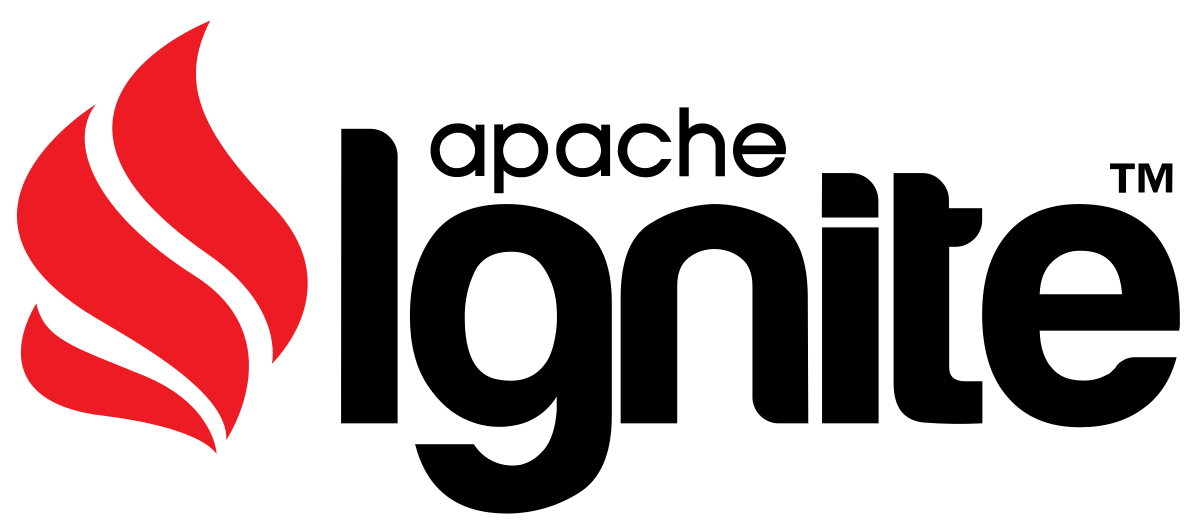
Установка
Скачиваем актуальную версию apache ignite из mirror.linux-ia64.org/apache.
Подготовка сервера.
mkdir $HOME/ignite $HOME/ignite-data $HOME/logs; \
touch $HOME/ignite-config.xml $HOME/run.sh; \
chmod +x $HOME/run.sh; \
wget https://mirror.linux-ia64.org/apache//ignite/2.15.0/apache-ignite-2.15.0-bin.zip; \
unzip apache-ignite-2.15.0-bin.zip; \
mv apache-ignite-2.15.0-bin $HOME/ignite
Пример конфигурации ignite-config.xml (создаем в $HOME/ignite-config.xml)
<?xml version="1.0" encoding="UTF-8"?>
<beans xmlns="http://www.springframework.org/schema/beans"
xmlns:util="http://www.springframework.org/schema/util"
xmlns:xsi="http://www.w3.org/2001/XMLSchema-instance"
xsi:schemaLocation="http://www.springframework.org/schema/beans
http://www.springframework.org/schema/beans/spring-beans.xsd
http://www.springframework.org/schema/util
http://www.springframework.org/schema/util/spring-util.xsd">
<bean class="org.apache.ignite.configuration.IgniteConfiguration" id="ignite.cfg">
<property name="workDirectory" value="/home/www/ignite-data/"/>
<property name="dataStorageConfiguration">
<bean class="org.apache.ignite.configuration.DataStorageConfiguration">
<property name="walSegmentSize" value="#{1024 * 1024 * 1024}"/>
<!-- SSD page size -->
<property name="pageSize" value="#{4 * 1024}"/>
<property name="defaultDataRegionConfiguration">
<bean class="org.apache.ignite.configuration.DataRegionConfiguration">
<property name="name" value="default_data_region"/>
<property name="initialSize" value="#{1L * 1024 * 1024 * 1024}"/>
<property name="maxSize" value="#{100L * 1024 * 1024 * 1024}"/>
</bean>
</property>
<property name="dataRegionConfigurations">
<list>
<bean class="org.apache.ignite.configuration.DataRegionConfiguration">
<property name="name" value="persist_data_region"/>
<property name="initialSize" value="#{1L * 1024 * 1024 * 1024}"/>
<property name="maxSize" value="#{100L * 1024 * 1024 * 1024}"/>
<property name="pageEvictionMode" value="RANDOM_2_LRU"/>
<!-- persist options -->
<property name="persistenceEnabled" value="true"/>
<property name="warmUpConfiguration">
<bean class="org.apache.ignite.configuration.LoadAllWarmUpConfiguration"/>
</property>
</bean>
</list>
</property>
</bean>
</property>
</bean>
<bean id="clientConnectorConfiguration" class="org.apache.ignite.configuration.ClientConnectorConfiguration">
<property name="maxOpenCursorsPerConnection" value="128"/>
</bean>
</beans>
Пример запуска run.sh (нужен для systemd конфигурации)
JVM_OPTS указаны с учетом того, что запуск производится из под пользователя www.
#!/bin/bash
IGNITE_HOME=/home/www/ignite
export IGNITE_HOME
# MaxDirectMemorySize = walSegmentSize * 4
export JVM_OPTS="$JVM_OPTS \
-Duser.timezone=Europe/Moscow \
-Xms1g \
-Xmx4g \
-server \
-XX:MaxMetaspaceSize=128m \
-XX:MaxDirectMemorySize=1g \
-XX:+AlwaysPreTouch \
-XX:+UseG1GC \
-XX:+ScavengeBeforeFullGC \
-XX:+DisableExplicitGC \
-XX:+HeapDumpOnOutOfMemoryError \
-XX:HeapDumpPath=/home/www/logs/heapdump.txt \
-XX:+ExitOnOutOfMemoryError \
-XX:+PrintGCDetails \
-XX:+PrintGCTimeStamps \
-XX:+PrintGCDateStamps \
-XX:+UseGCLogFileRotation \
-XX:NumberOfGCLogFiles=10 \
-XX:GCLogFileSize=100M \
-Xloggc:/home/www/logs/oggc.txt \
-XX:+PrintAdaptiveSizePolicy \
-XX:+UnlockCommercialFeatures \
-XX:+FlightRecorder \
-XX:+UnlockDiagnosticVMOptions \
-XX:+DebugNonSafepoints"
export DEFAULT_CONFIG="/home/www/ignite-config.xml"
$IGNITE_HOME/bin/ignite.sh
Конфигурация systemd сервиса
vim /etc/systemd/system/ignite.service
[Unit]
Description=Apache Ignite Service
After=network.target
[Service]
WorkingDirectory=/home/www/ignite
User=www
PrivateDevices=yes
ProtectSystem=full
Type=simple
ExecReload=/bin/kill -HUP $MAINPID
KillMode=mixed
KillSignal=SIGTERM
TimeoutStopSec=10
ExecStart=/home/www/run.sh
SyslogIdentifier=Ignite
Restart=on-failure
RestartSec=5
[Install]
WantedBy=multi-user.target
Alias=ignite.service
Рекомендации из оф. документации.
sudo sysctl -w vm.swappiness=0
sudo sysctl -w vm.extra_free_kbytes=1240000
sudo sysctl -w vm.zone_reclaim_mode=0
sudo sysctl -w vm.dirty_writeback_centisecs=500
sudo sysctl -w vm.dirty_expire_centisecs=500
Запуск сервиса.
sudo systemctl enable ignite.service
sudo systemctl start ignite
sudo systemctl status ignite
# check logs
sudo journalctl -u ignite -f
В рамках тестирования сформируем ETL-процесс переливки данных из PostgreSQL в Ignite
Создание тестовой таблицы Ignite
CREATE TABLE public.test(
trans_id varchar(255) not NULL PRIMARY key,
amount int not null,
decimal_amount decimal(19, 3) not null,
client varchar(255) not null,
operation_type varchar(10) not null,
ex_text_field varchar not null,
transaction_ts timestamp not null,
transaction_dt date not null
);
Создание тестовой таблицы PostgreSQL
create table wg.gendata(
trans_id varchar(255) not null,
amount int not null,
decimal_amount decimal(19, 3) not null,
client varchar(255) not null,
operation_type varchar(10) not null,
ex_text_field text not null,
transaction_ts timestamp not null,
transaction_dt date not null
);
Сформируем тестовые даннные с помощью python скрипта.
def gen_test_data():
_test_data = []
for index in range(1, 1_000_000+1):
data = {
"trans_id": f"C{uuid4().hex.upper()}",
"amount": randint(100, 200),
"decimal_amount": uniform(0.00001, 25.123),
"client": f"FFM{randint(115, 720)}",
"operation_type": "C2C",
"ex_text_field": "pyignite.exceptions",
"transaction_ts": datetime.now(),
"transaction_dt": datetime.now().strftime("%Y-%m-%d"),
}
_test_data.append(list(data.values()))
return _test_data
Создадим функционал для быстрой вставки и запроса данных.
import psycopg2.extras
from time import time
from uuid import uuid4
from datetime import datetime
from random import randint, uniform
class PostgresConnect:
def __init__(self):
self.conn = psycopg2.connect(
dbname="database_name",
user="username",
password="password",
host="111.222.333.444",
port=5432
)
self.cusror = self.conn.cursor()
self.conn.autocommit = True
def fast_insert(self, table_name: str, data):
start = time()
columns = ",".join([
"trans_id", "amount", "decimal_amount", "client", "operation_type", "ex_text_field", "transaction_ts", "transaction_dt"
])
cmd_template = f"insert into {table_name}({columns}) values %s"
psycopg2.extras.execute_values(
self.cusror,
cmd_template,
data,
page_size=1000
)
finish = time() - start
print(f"Вставка тестовых данных в кол-ве {len(data)} завершена за {round(finish/60, 3)} минуты")
def fetch(self, limit: int):
self.cusror.execute(f"select * from wg.gendata limit {limit}")
data = self.cusror.fetchall()
return data
Запуск генерации данных
pg = PostgresConnect()
test_data = gen_test_data()
pg.fast_insert("wg.gendata", test_data)
Запуск speedtest’a
import pyignite
from pyignite.exceptions import SQLError
session = pyignite.Client(handshake_timeout=20.0)
session.connect("111.222.333.444", 10800)
LIMIT = 1_000_000
def insert_(data: tuple, table_name: str):
columns = ",".join([
"trans_id", "amount", "decimal_amount", "client", "operation_type", "ex_text_field", "transaction_ts", "transaction_dt"
])
cmd = f"insert into {table_name}({columns}) values (?, ?, ?, ?, ?, ?, ?, ?)"
try:
session.sql(cmd, query_args=data)
except SQLError:
pass
def speedtest(data: list):
session.sql("delete from public.test;")
start = time()
for row in data:
insert_(row, "public.test")
finish = time() - start
print(f"Прошло времени, ss: {round(finish, 3)} // Кол-во {len(data)} // RPS: {round(len(data) / round(finish))}")
result_set = pg.fetch(LIMIT)
speedtest(result_set)
Заключение
Замер скорости с использованием pyignite показал весьма скромный результат RPS = 90
В то время как аналогичный сервис написанный на JAVA, с использованием JDBC (ignite-core.jar) и SET STREAMING ON показал цифры RPS от 10000 до 15000
Большое спасибо всем за внимание!
Подписывайтесь на мой телеграм-канал
artydev & Co.